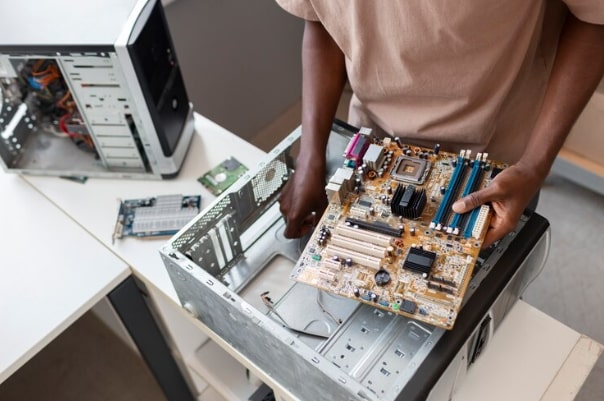Is your computer lagging while watching videos, playing video games, or working? This is a problem that many computer users face. There are several reasons for this to happen, and fortunately, there are simple solutions for these problems.
Computer repair experts explain that the common reasons for computer lagging include insufficient RAM, high CPU usage, outdated hardware, and too many background processes. To fix these issues, consider upgrading your RAM, optimising startup programs, updating drivers, and ensuring your hardware meets the system requirements. Additionally, running regular maintenance tasks like disk cleanup and malware scans can improve overall system performance and reduce lag.
Common Causes of Computer Lagging By Computer Repair Experts
Insufficient or Corrupted RAM:
Insufficient or corrupted Random Access Memory (RAM) can lead to lag. Upgrading your RAM or running diagnostics to identify and rectify corruption issues can significantly enhance system responsiveness.
CPU with Poor Performance:
A sluggish Central Processing Unit (CPU) is a major culprit. Check for background processes consuming excessive CPU resources, upgrade to a faster processor if needed, and optimise software for better performance.
Worn-out Graphics Card:
A worn-out or outdated graphics card can result in lag during graphics-intensive tasks. Upgrading to a more robust graphics card ensures smoother rendering and enhanced overall performance, especially for gaming and graphic design.
Outdated Hardware:
Outdated hardware, including hard drives and motherboards, can contribute to lag. Consider upgrading to the latest hardware to keep pace with evolving software demands, providing a seamless computing experience.
Too Many Background Processes:
An excess of background processes can overwhelm your system’s resources, leading to lag. Use task manager tools to identify and close unnecessary processes, optimising system resources for smoother multitasking and improved responsiveness.
Computer Lag Repair Solutions
Identify and Remove Resource-Intensive Applications:
Start by identifying and closing resource-hungry applications running in the background. Task Manager is your ally here; locate high CPU and memory usage apps and close or uninstall them to free up resources.
Optimise Web Browser and Internet Connections:
Computer repair experts explain that the major source of lag can be your web browser. Optimise it by managing extensions, clearing cache and cookies regularly, and ensuring a stable internet connection. Consider using browser extensions that help streamline performance.
Optimise and Defragment the Hard Disk Drive (HDD):
A cluttered and fragmented hard drive can significantly slow down your system. Use built-in tools like Disk Cleanup and Disk Defragmenter to organize and optimise your HDD. Consider upgrading to a Solid State Drive (SSD) for faster data access.
Scan for Harmful Software and Malware:
Malware and harmful software can cripple your computer’s performance. Run a comprehensive antivirus scan to detect and eliminate these threats. Regular scans are crucial to maintaining a secure and efficient system.
Update Old and Insufficient Hardware:
Outdated hardware, especially insufficient RAM, can contribute to lag. Consider upgrading your RAM for improved multitasking capabilities. Additionally, ensure your graphics card, processor, and other hardware components meet the requirements of modern applications.
Seek Professional Help from The Mobile Market
When all else fails, seeking professional assistance is a wise choice. The Mobile Market specialises in diagnosing and resolving complex issues that may be causing your computer to lag. Their expert technicians can provide tailored solutions to optimise your system’s performance, ensuring a seamless computing experience.
Incorporate these solutions into your routine, and say goodbye to frustrating lag. By addressing these aspects, you’ll not only enjoy smoother performance but also extend the lifespan of your computer. Remember, a well-maintained system is a high-performing system. If you are unable to solve the problem yourself, contact experts in computer repair for professional assistance.
For more information, refer to the FAQ section below.
Frequently Asked Questions
1. Why is my PC lagging for no reason?
PC lag can occur due to various reasons, such as insufficient RAM, high CPU usage, outdated drivers, or running too many background processes.
2. How do I stop lagging?
To stop lagging, try increasing RAM, closing unnecessary background apps, updating drivers, optimising startup programs, and ensuring your PC meets the system requirements of the tasks you’re performing.
3. What causes system lag?
Factors like hardware limitations, software issues, insufficient resources, or conflicts between running programs can cause system lag. Identifying and addressing these issues can help mitigate lag problems.